TEST Guru Guide to Old iPads: How To Renew & Reuse Legacy iPads

Two Classes
30+ Lessons
Pay What You Can
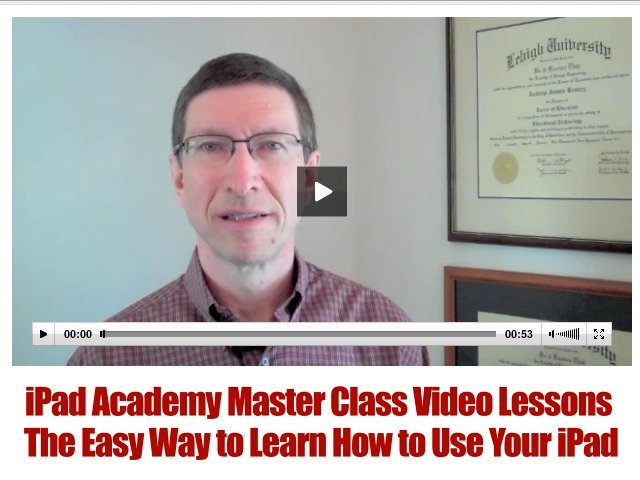
iPad Basics for Old iPads
Made for Beginners of All Ages
- 19 Video Lessons
- Simple step-by-step instructions
- Improve your navigation skills
- Explore useful features of your iPad & apps
- Get time-saving shortcuts
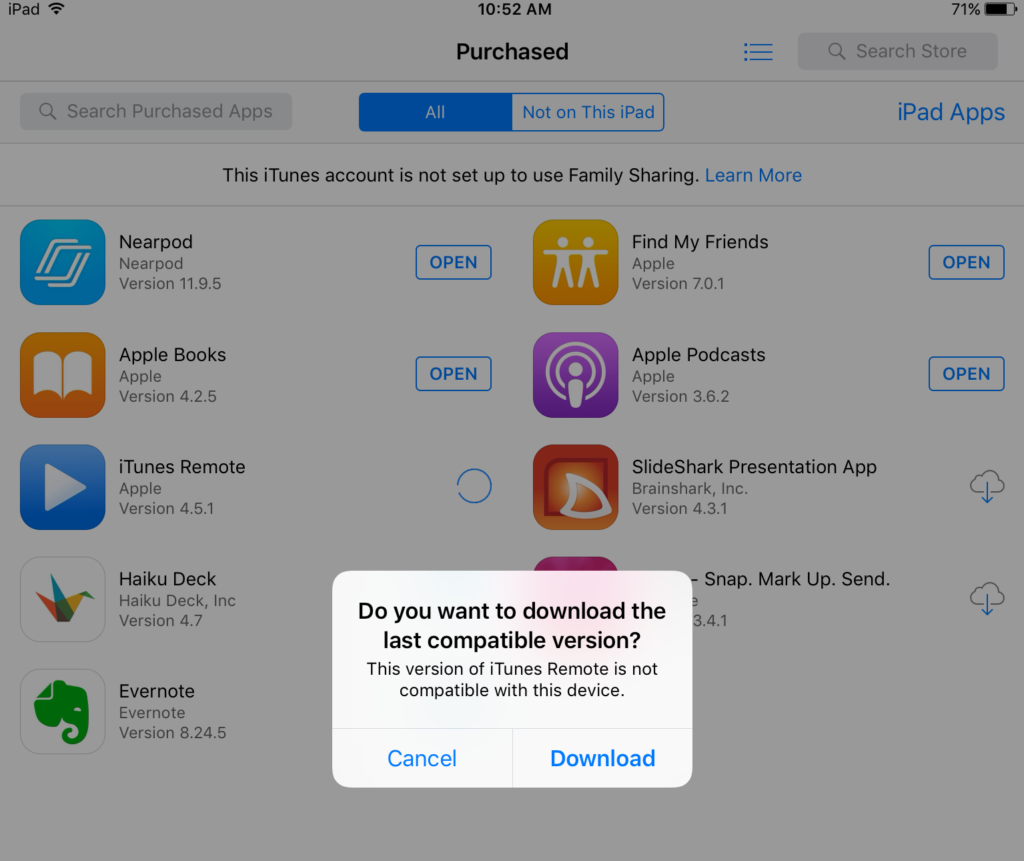
New Life for An Old iPad
Revive, renew and reuse your old iPad
- How to find what iPad model you have
- Steps to revive an old iPad
- Ways to extend your old iPad’s life
- Clever techniques for finding apps that work

Easy Learning
Easy to Follow Instructions

Anytime Anywhere
Always Available Online Content

Learn As You Like
Take Your Time - Fast or Slow
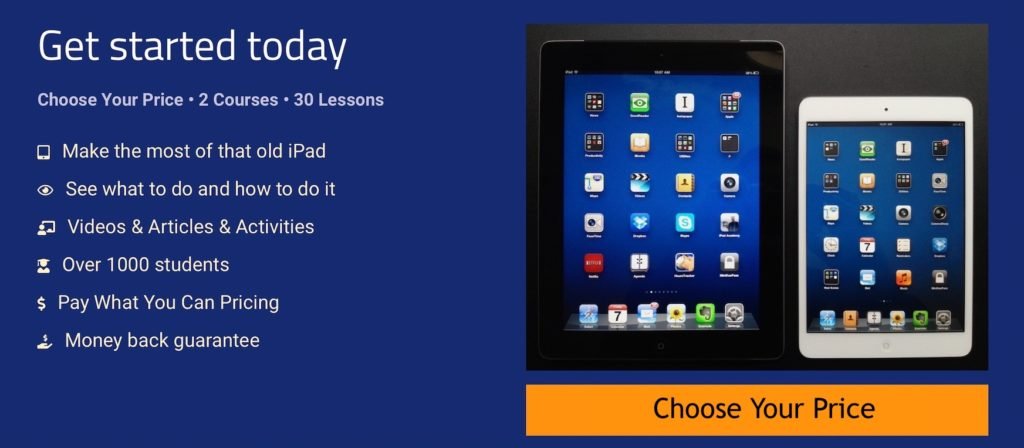
Pay What You Can
I don’t want the cost of these courses to keep you from reviving and reusing your old iPad. Maybe you can’t spend very much right now, even though you know this Guru Guide could really help you. So simply pay what you can afford.
- $29
- $19 use coupon code 10off
- $10 use coupon code just10
No Risk Registration
Take a full month to try out the courses. If you’re not satisfied, I’ll refund your registration. You get to keep what you’ve learned. Also, I know life gets busy sometimes. I’ve paid for lots of training and products. Some I didn’t get to during the trial period. So if you sign up and 30 days fly by, let me know. I’ll fix it. I’d rather have your trust than your money.

Class & Instructor Comments
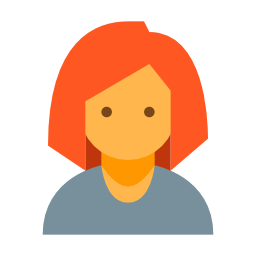

Hi! I’m Andy Brovey. I’ve been teaching others to use technology for over 30 years. In 2007, Apple Inc. recognized my work and named me an Apple Distinguished Educator.
In 2010, Steve Jobs first announced the new Apple tablet computer called the iPad. A few months later, I got my first iPad and created the iPad Academy website to help others learn about Apple’s marvelous new tablet. Since then, Apple has sold more than 500 million iPads and dozens of different models. This means millions of old iPads are out there. Many of them still useable. This guide will show you how to make the most of that old iPad.
FAQ
You have questions. We have answers.
Start when you can and go through the lessons at your own pace.
Look for the Q & A Tab. Select it and post your question there.
iPad 2, iPad 3 and iPad 4 (4th generation) as well as the first iPad mini.
iOS Versions 8 and 9. These are the latest iOS versions available for all these old models. There may be minor differences depending on the iPad model you are using. Many of the skills you learn here also apply to later versions of the iPad and the operating system.